The macOS has undergone several iterations over the years, evolving alongside Apple’s growth and the strengthening of its ecosystem. The operating system’s journey began with its first public release in 2001, and since then, it has progressed through various versions, culminating in the latest release, macOS Sonoma, which debuted on September 26, 2023. Let’s explore the evolution of macOS through its different versions, tracing the development of Apple’s Mac operating systems in order.
It’s no secret that Apple is a titan in the tech world. Since their inception, they’ve been at the forefront of innovation, consistently pushing the envelope with their sleek designs and user-friendly system. Central to any Apple device’s performance and user experience is its operating system, which has seen substantial evolution over the years.
From introducing game-changing features to refining user interfaces, Apple’s operating systems have always been about improving user experience. Now, let’s embark on a journey from 2000 to the present, exploring the capabilities and improvements of each operating system for Macs.
Operating Software (OS)
Here is a comprehensive macOS versions list in order of their release. This list provides insight into the evolution of Apple’s operating systems for Macs. Spanning from the initial release in 2001 to the latest iteration, macOS Sonoma, unveiled in September 2023, this list encapsulates the progression of macOS over the years. Alongside detailing all macOS versions, it also delves into macOS versions’ compatibility, elucidating which Mac models are supported by each release. Understanding this compatibility is crucial for users seeking to optimize their Mac’s performance with the latest features and security updates while ensuring a seamless user experience.
All Apple Operating Softwares (OS)
Collapse
MacOS 14 Sonoma (2023)
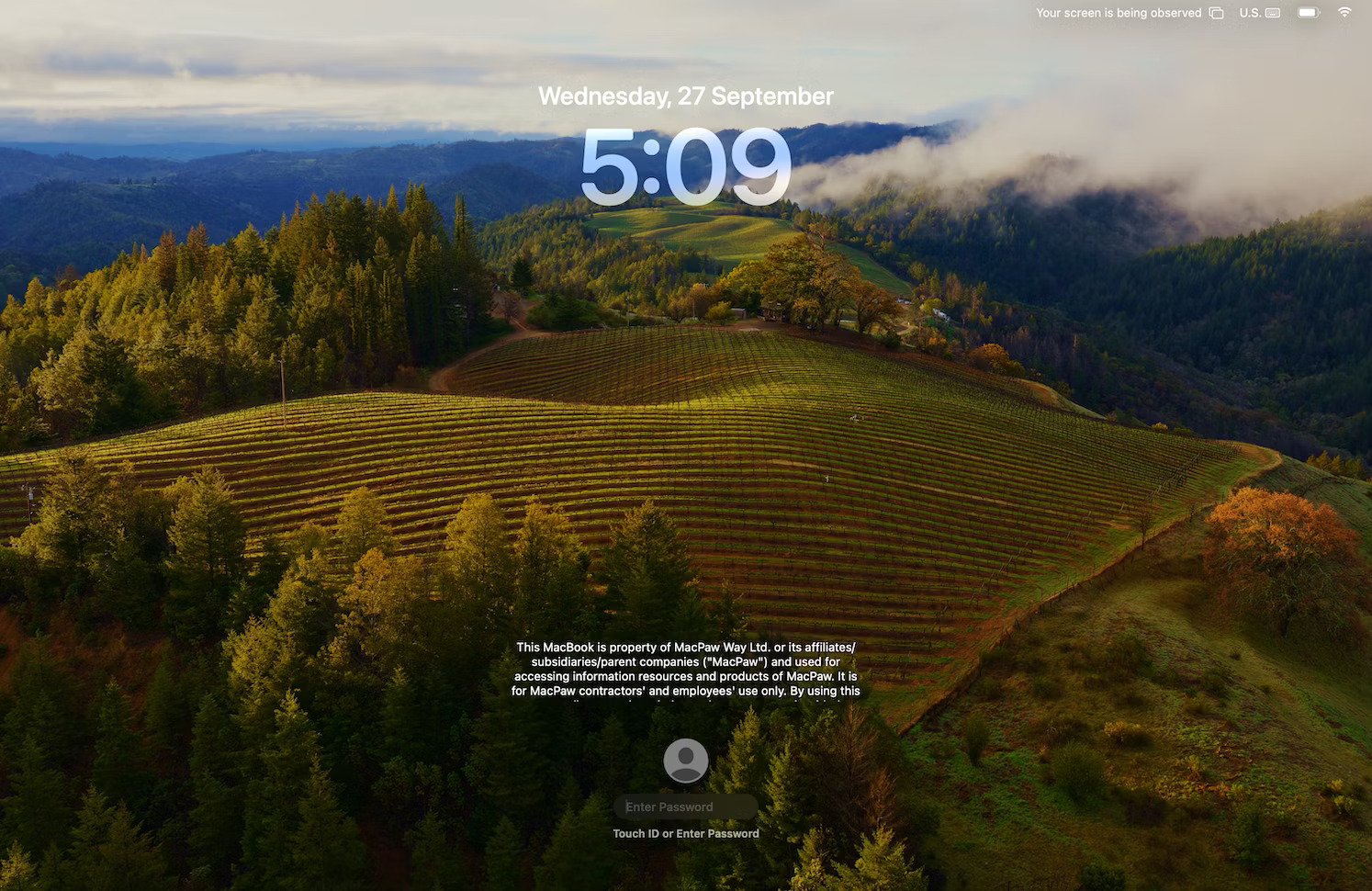
The macOS 14 “Sonoma,” released on September 26, 2023, marks a refined step forward in Apple’s macOS series. Sonoma emphasizes enhancing the overall user interface and introducing innovative functionalities. This update is designed to enrich everyday computing with subtle, yet impactful improvements, focusing on user interaction and a more streamlined experience. It brings a fresh lock screen design, interactive desktop widgets, visually stunning screensavers, advanced video conferencing features, significant gaming enhancements, and robust privacy and security measures, all aiming to elevate the Mac experience to new heights.
MacOS Sonoma features and improvements:
- New Lock Screen: Revamped with a repositioned password entry field, digital clock, and a user carousel for multi-user Macs.
- Desktop Widgets: Interactive widgets that can be placed on the desktop, allowing direct interaction with applications like smart home controls.
- Screensavers: Offers a range of stunning slow-motion captures from scenic locations, categorized into Landscape, Cityscape, Underwater, Earth, and more.
- Video Conferencing Enhancements: Includes Presenter Overlay for shared screens and augmented reality effects for more engaging video calls.
- Gaming Improvements: Introduces Game Mode and Game Porting Toolkit, significantly enhancing the gaming experience on Mac.
- Privacy and Security Features: Enhanced with Communication Safety for detecting sensitive content and a new Lockdown Mode for heightened security against cyber threats.
- Additional Updates: Safari now supports different profiles and enhanced Private Browsing; Messages app features improved search filters and a new stickers drawer.
| All macOS 14 Sonoma compatible Devices | Year |
| MacBook Pro | 2018 – 2023 |
| MacBook Air | 2018 – 2023 |
| iMac | 2019 – 2021 |
| iMac Pro | 2017 |
| Mac mini | 2018 – 2023 |
| Mac Studio | 2022- 2023 |
| Mac Pro | 2019 – 2023 |
MacOS 13 Ventura (2022)

The macOS 13, known as “Ventura,” is a noteworthy update in Apple’s macOS series, released on October 24, 2022. It brings a host of new features and improvements, focusing on enhanced usability, better integration with iOS, and improved app functionalities.
MacOS Ventura features and improvements:
- Stage Manager: A new multitasking feature that helps organize apps and windows into a single view, allowing users to focus on the main app while easily switching between tasks.
- Continuity Camera: Expands the capability to use an iPhone as a webcam for the Mac, using iPhone’s advanced camera features like Portrait Mode, Center Stage, Studio Light, and Desk View.
- Messages Enhancements: Messages app now includes options to edit or undo sent messages, recover deleted messages, and collaborate through SharePlay in addition to FaceTime.
- Mail App Overhaul: The Mail app features improved search, the ability to schedule emails, and options to set reminders for follow-ups. It also detects missing attachments or CC’d recipients.
- New Apps – Weather and Clock: macOS Ventura introduces Weather and Clock apps, providing comprehensive weather data and world clock functionalities.
- System Preferences Redesign: Renamed as System Settings, it features a new design inspired by iOS and iPadOS, with a more streamlined navigation.
- Metal 3 for Gaming: Includes MetalFX Upscaling and Fast Resource Loading API to improve the gaming experience on Apple silicon Macs.
- Security and Privacy: Introduces Rapid Security Response for installing security updates without a full system update or reboot.
- Other Features: Includes improvements to Spotlight, Photos app, and Apple Mail, along with the iCloud Shared Photo Library for easier photo sharing among family members.
| All macOS 13 Ventura compatible Devices | Year |
| MacBook Pro | 2017 – 2023 |
| MacBook Air | 2018 – 2023 |
| MacBook | 2017 |
| iMac Pro | 2017 |
| iMac | 2017 – 2021 |
| Mac mini | 2018 – 2023 |
| Mac Studio | 2022 – 2023 |
| Mac Pro | 2019 – 2023 |
MacOS 12 Monterey (2021)
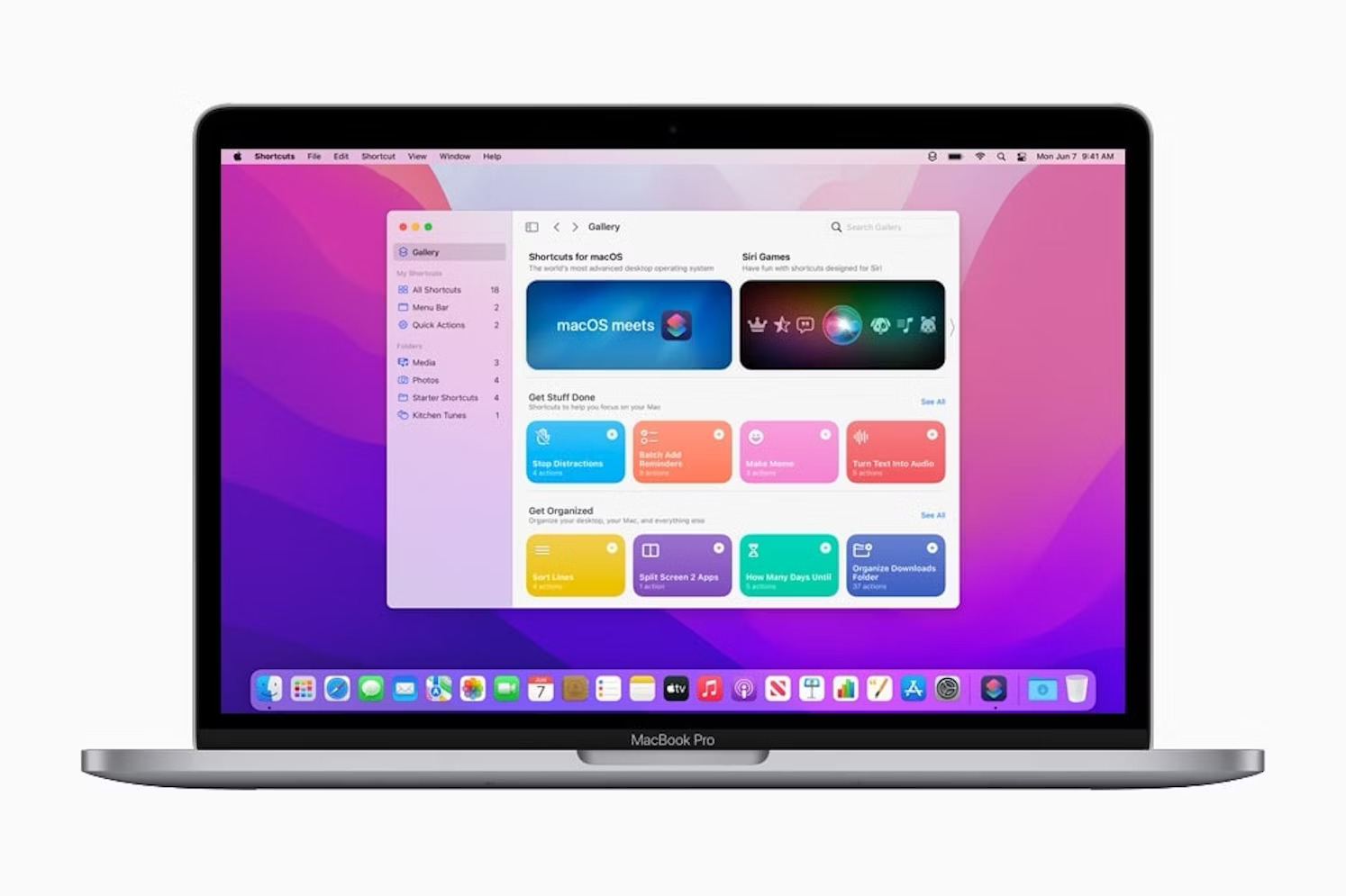
The macOS 12, known as “Monterey,” is a major release of Apple’s macOS, introduced on October 25, 2021. It significantly enhances Mac capabilities and user experience. Monterey’s key focus is on collaborative and productivity features, along with privacy enhancements.
MacOS Monterey features and improvements:
- FaceTime and SharePlay: Introduces spatial audio, voice isolation, and Portrait Mode in FaceTime. SharePlay allows users to watch movies, TV shows, and share screens during FaceTime calls.
- Shortcuts and Focus: Brings iOS’s Shortcuts app to Mac for automation and introduces the Focus feature to manage notifications and tasks more effectively.
- Notes and Maps: Quick Note for swift note-taking and enhanced collaborative features in Notes. Maps offer an interactive globe and detailed views.
- Live Text and Visual Lookup: Utilizes machine learning to detect text in photos and provide details about animals, art, landmarks, plants, etc.
- iCloud+ and Privacy: Adds iCloud Private Relay for browsing privacy, Hide My Email feature, and new Mail privacy protections.
- M1 Macs Specific Updates: Includes features like improved AirPods support, Portrait Mode for FaceTime, and detailed Maps, specific to M1 Macs.
| All macOS 12 Monterey compatible Devices | Year |
| MacBook Pro | 2018 – 2022 |
| MacBook Air | 2018 – 2022 |
| MacBook | 2016 – 2017 |
| iMac Pro | 2017 |
| iMac | 2015 – 2021 |
| Mac mini | 2014, 2018, 2020 |
| Mac Studio | 2022 |
| Mac Pro | 2019 and Late 2013 |
MacOS 11 Big Sur (2020)

The macOS 11, also known as “Big Sur,” is the seventeenth major release of macOS, Apple’s desktop operating system for Macintosh computers. It was officially unveiled at Apple’s Worldwide Developers Conference on June 22, 2020, and was released to the public on November 12, 2020. macOS Big Sur marked a significant visual redesign, bringing a fresh and modern look to the Mac operating system.
MacOS Big Sur features and improvements:
- Redesigned User Interface: Big Sur introduced a refreshed user interface with a focus on consistency and clarity.
- Control Center: Borrowing from iOS, macOS Big Sur introduced a Control Center that provides quick access to system settings like Wi-Fi, Bluetooth, and brightness controls.
- Updated Notification Center: Notifications were improved, with grouped notifications, widgets, and an interactive layout that makes it easier to access information and take action directly from notifications.
- Safari Enhancements: Safari received a major update, offering improved performance, enhanced privacy features, and a customizable start page.
- Messages App: The Messages app was updated with new features like inline replies, improved search, and the ability to pin important conversations.
- Compatibility with Apple Silicon: macOS Big Sur was the first version to support Apple’s custom-designed M1 chips, ushering in a new era of Mac hardware with improved performance and energy efficiency.
- App Store Redesign: The Mac App Store received a makeover, making discovering and downloading apps easier.
- Privacy Features: Apple continued its commitment to user privacy with features like App Tracking Transparency.
| All macOS 11 Big Sur compatible Devices | Year |
| MacBook Pro | 2013 – 2020 |
| MacBook Air | 2013 – 2020 |
| MacBook | 2015 – 2017 |
| iMac | 2014 – 2019 |
| iMac Pro | 2017 |
| Mac Mini | 2014 – 2018 |
| Mac Pro | 2013 – 2019 |
MacOS 10.15 Catalina (2019)

The macOS 10.15 “Catalina,” released in 2019, marks the sixteenth major release of Apple’s macOS. Announced at WWDC 2019 on June 3 and released on October 7, Catalina brought significant changes to the macOS lineup. It is named after Santa Catalina Island in southern California and is the successor to macOS Mojave. The shift to exclusively supporting 64-bit applications marked a significant change, with implications for users of older software.
MacOS Catalina features and improvements:
- Removal of iTunes: Replaced by separate Music, Podcasts, and TV apps, in line with iOS.
- Catalyst: A new tool that allows developers to create apps that run on macOS, iOS, and iPadOS.
- Activation Lock: Added for devices with an Apple T2 security chip, enhancing security.
- Dedicated System Volume: The system now runs on its read-only volume.
- Sidecar: Allows a Mac to use an iPad as a wireless external display and graphics tablet.
- Voice Control: Detailed voice commands for system navigation and application control.
- 64-bit Applications Only: Catalina exclusively supports 64-bit applications, dropping support for 32-bit apps.
| All macOS 10.15 Catalina Compatible Devices | Year |
| MacBook Pro | |
| MacBook Air | 2012 – 2019 |
| MacBook | 2015 – 2017 |
| iMac | 2012 – 2019 |
| iMac Pro | 2017 |
| Mac mini | 2012 – 2018 |
| Mac Pro | 2013 |
MacOS 10.14 Mojave (2018)
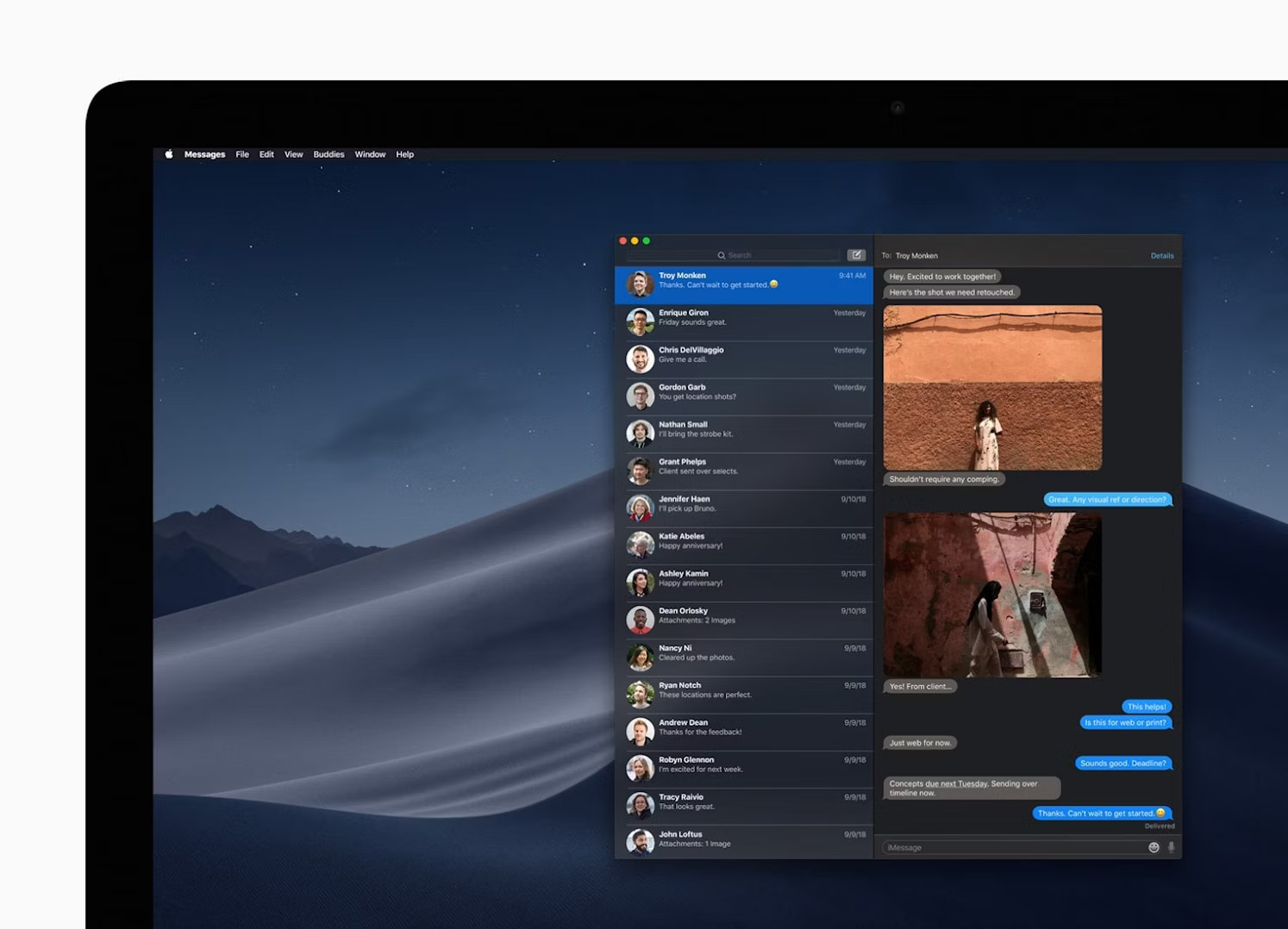
The macOS 10.14 “Mojave,” released in 2018, is the fifteenth major release of Apple’s macOS. Announced at Apple’s Worldwide Developers Conference on June 4, 2018, and released to the public on September 24, 2018, Mojave introduced several significant features and changes, marking another step forward for the macOS. The update was seen as beneficial for a wide range of users, from casual to professional, enhancing both functionality and ease of use. It also marked the last version of macOS to feature the iTunes and Dashboard apps.
MacOS Mojave features and improvements:
- Stacks: A practical feature for desktop organization, automatically sorting files into groups.
- Dark Mode: A popular feature among developers and users, providing a dark color scheme for better visibility and less strain in low-light conditions.
- Dynamic Desktop: Changes the desktop picture to match the time of day.
- Improved Screenshot Tools: Similar to iOS, a thumbnail appears in the corner after taking a screenshot, allowing for quick edits.
- Continuity Camera: Enables using an iPhone or iPad to take a photo or scan a document that instantly appears on the Mac.
- Gallery View in Finder: Offers a new way to view files, especially useful for browsing images, along with a sidebar showing full file metadata.
- iOS Apps on Desktop: Several iOS apps, such as Apple News, Voice Memos, and Home, were made available on the desktop.
- Deeper Security Enhancements: Including new data protections requiring applications to get permission before accessing the Mac’s camera and microphone or sensitive data.
| All macOS 10.14 Mojave Compatible Devices | Year |
| MacBook Pro | 2012 – 2019 |
| MacBook Air | 2012 – 2018 |
| MacBook | |
| iMac | 2012 – 2019 |
| iMac Pro | 2017 |
| Mac mini | 2012 – 2018 |
| Mac Pro | 2010 – 2013 |
MacOS 10.13 High Sierra (2017)

The macOS 10.13, known as “High Sierra,” is the fourteenth major release of Apple’s desktop and server operating system for Macintosh computers. It was first unveiled at Apple’s Worldwide Developers Conference on June 5, 2017, and subsequently released to the public on September 25, 2017. High Sierra is characterized by significant updates in its core technologies and an emphasis on refining the user experience.
MacOS High Sierra features and improvements:
- Safari Enhancements: High Sierra introduces additional privacy measures in Safari, including new reader features for improved web page readability by eliminating ads and unrelated content.
- Notes App Update: The Notes app now allows for the addition of tables, providing a more versatile and graphical representation of information.
- Photos App Improvements: The Photos app sees advancements in facial recognition and integration with other editing tools like Photoshop and Pixelmator, signifying Apple’s investment in AI and machine learning technologies.
- Metal 2 and VR/AR Support: Metal 2 enhances GPU compute capabilities and introduces support for VR content creation, marking Apple’s first significant foray into AR and VR technologies. This includes integrations with Unity, Epic, SteamVR, and Final Cut Pro X support for 360 video.
- Flight Tracking in Spotlight: Business travelers can track flights directly in the Spotlight search window, streamlining their workflow.
- File System and Storage: High Sierra introduces the new Apple File System (APFS), which brings improved efficiency and reliability. The system automatically converts the boot drive to APFS on SSDs, while Fusion Drives and HDDs remain unaffected.
- Security and Privacy: The update brings new privacy features in Safari, like AutoPlay blocking and Intelligent Tracking Prevention. Security-conscious users will find these features particularly appealing.
| All macOS 10.13 High Sierra Devices | Year |
| MacBook Pro | 2010 – 2017 |
| MacBook Air | 2010 – 2015 |
| MacBook | 2009 – 2017 |
| iMac | 2009 – 2017 |
| Mac Mini | 2010 – 2014 |
| Mac Pro | 2010 – 2013 |
Mac OS 10.12 Sierra (2016)
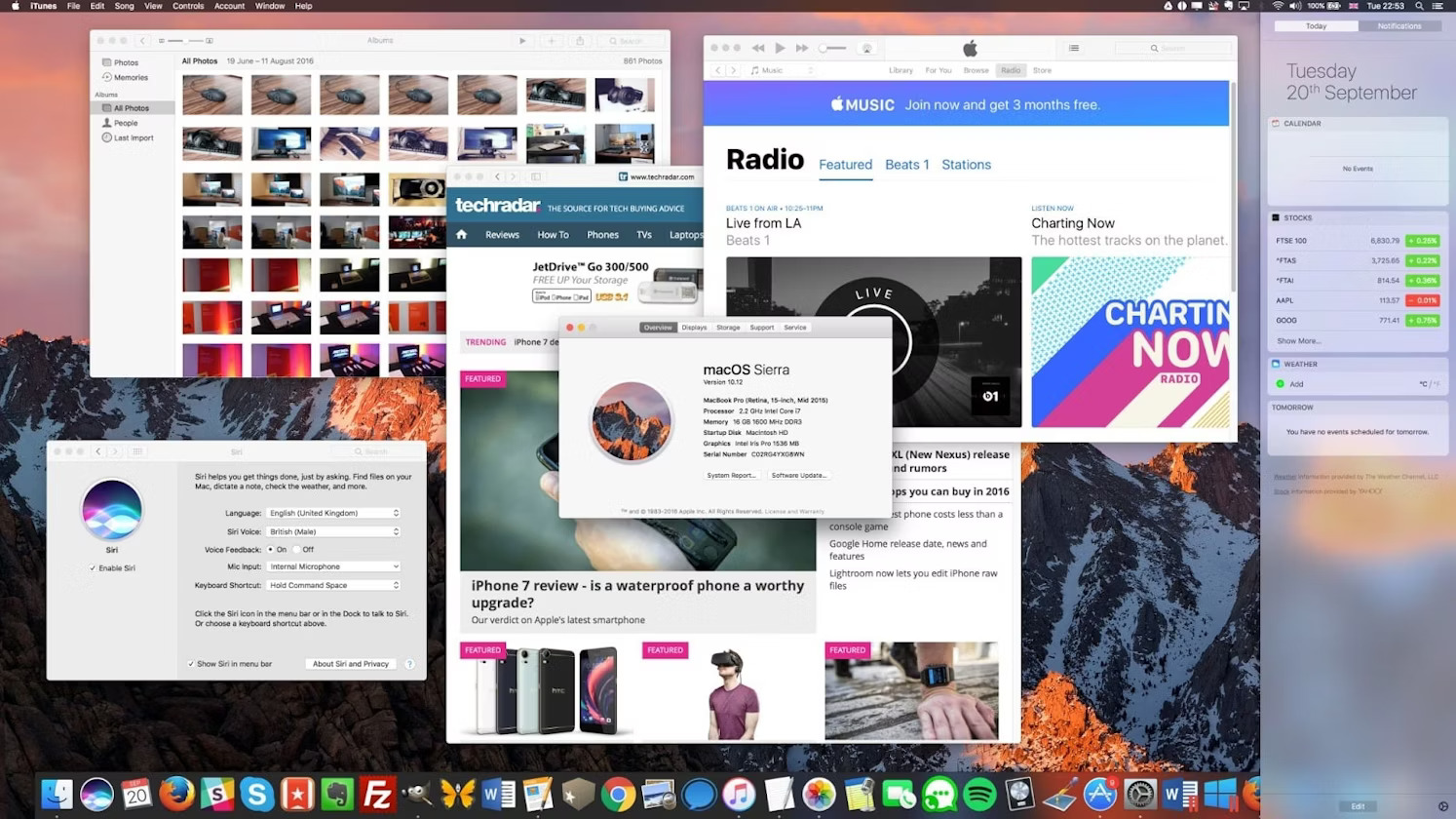
The macOS 10.12 “Sierra,” released in 2016, is the thirteenth major release of Apple’s macOS. Sierra continued the trend of unifying macOS with Apple’s other operating systems, bringing features like Siri to the Mac for the first time. The system requirements remained the same as for OS X Mountain Lion, ensuring wide compatibility across Apple’s hardware range.
MacOS Sierra features and improvements:
- Siri integration allows voice commands for searching files, sending messages, and more.
- iCloud Drive and Optimized Storage for better file management and storage efficiency.
- Auto Unlock and Universal Clipboard, enhancing the Continuity features between macOS and iOS devices.
- Introduction of Tabs and Picture-in-Picture mode for improved multitasking.
- A preview of the new Apple File System (APFS) aimed at solid-state drives and flash memory.
- Night Shift feature, reducing blue light at night to aid sleep.
| All macOS 10.12 Sierra Devices | Year |
| MacBook Pro | 2010 – 2015 |
| MacBook Air | 2010 – 2015 |
| MacBook | 2009 – 2016 |
| Mac mini | 2010 – 2014 |
| Mac Pro | 2010 – 2013 |
| iMac | 2009 – 2015 |
Mac OS 10.11 El Capitan (2015)
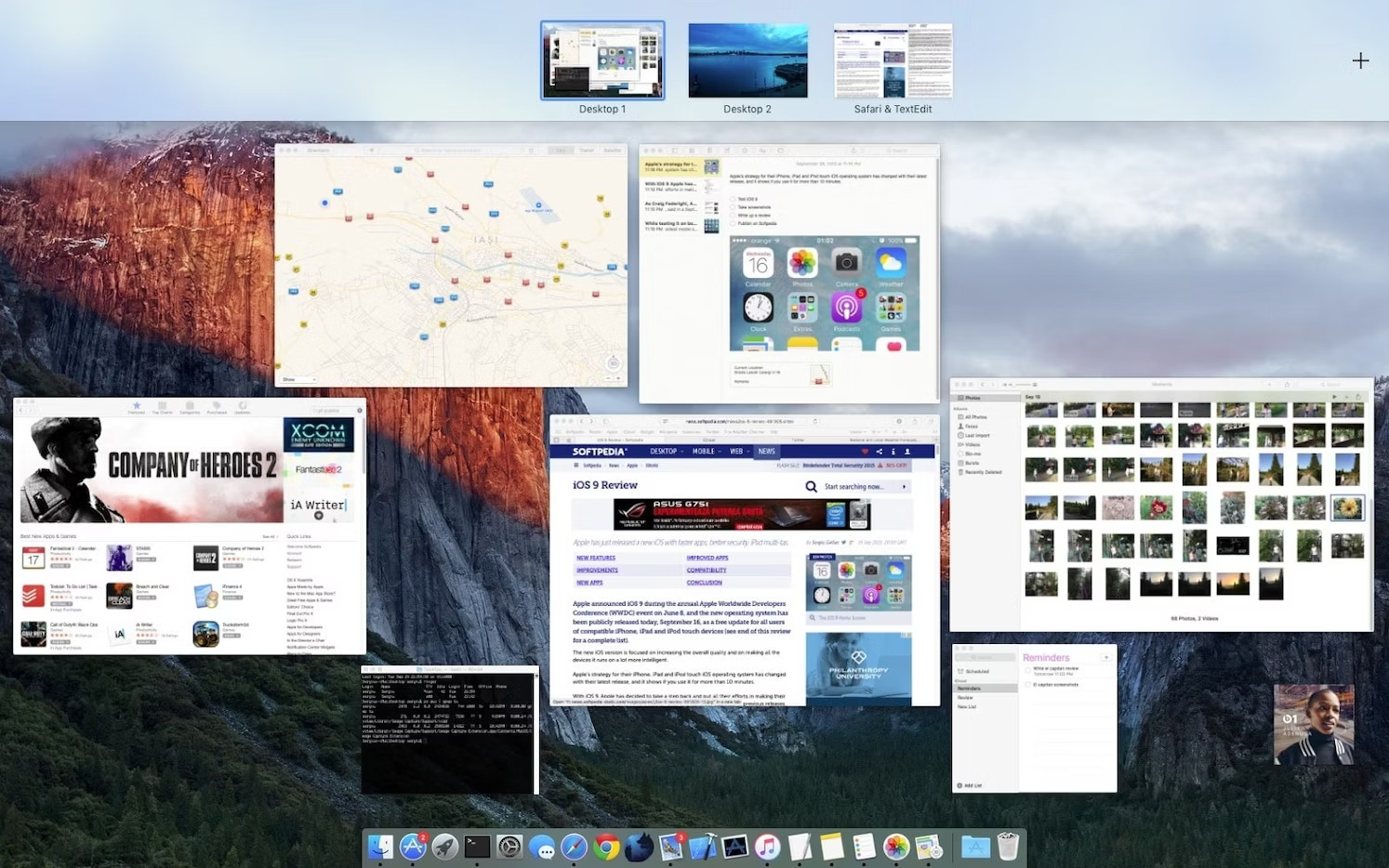
Mac OS X 10.11, known as “El Capitan,” is the twelfth major release of macOS, Apple’s desktop and server operating system for Macintosh computers. It was unveiled at WWDC 2015 and released to the public on September 30, 2015. As a free update, El Capitan built on the features and design introduced with Yosemite, focusing on performance and user experience enhancements.
MacOS El Capitan features and improvements:
- Performance Improvements: Notably faster and more efficient, especially in applications like Safari and Mail.
- Enhanced Window Management: Introduction of Split View and Mission Control for better multitasking.
- Improved Spotlight Search: More contextual and powerful search capabilities.
- Safari Updates: Features like pinning tabs and muting audio in tabs directly from the address bar.
- Mail Enhancements: Improved full-screen support and swipe gestures.
- Notes App Overhaul: More functional with better organizing capabilities and multimedia support.
| All macOS 10.11 El Capitan Devices | Year |
| MacBook Pro | 2007 – 2015 |
| MacBook Air | 2008 – 2015 |
| MacBook | 2008 – 2015 |
| Mac mini | 2009 – 2014 |
| Mac Pro | 2008 – 2013 |
| iMac | 2007 – 2015 |
| Xserve | 2009 |
Mac OS 10.10 Yosemite (2014)
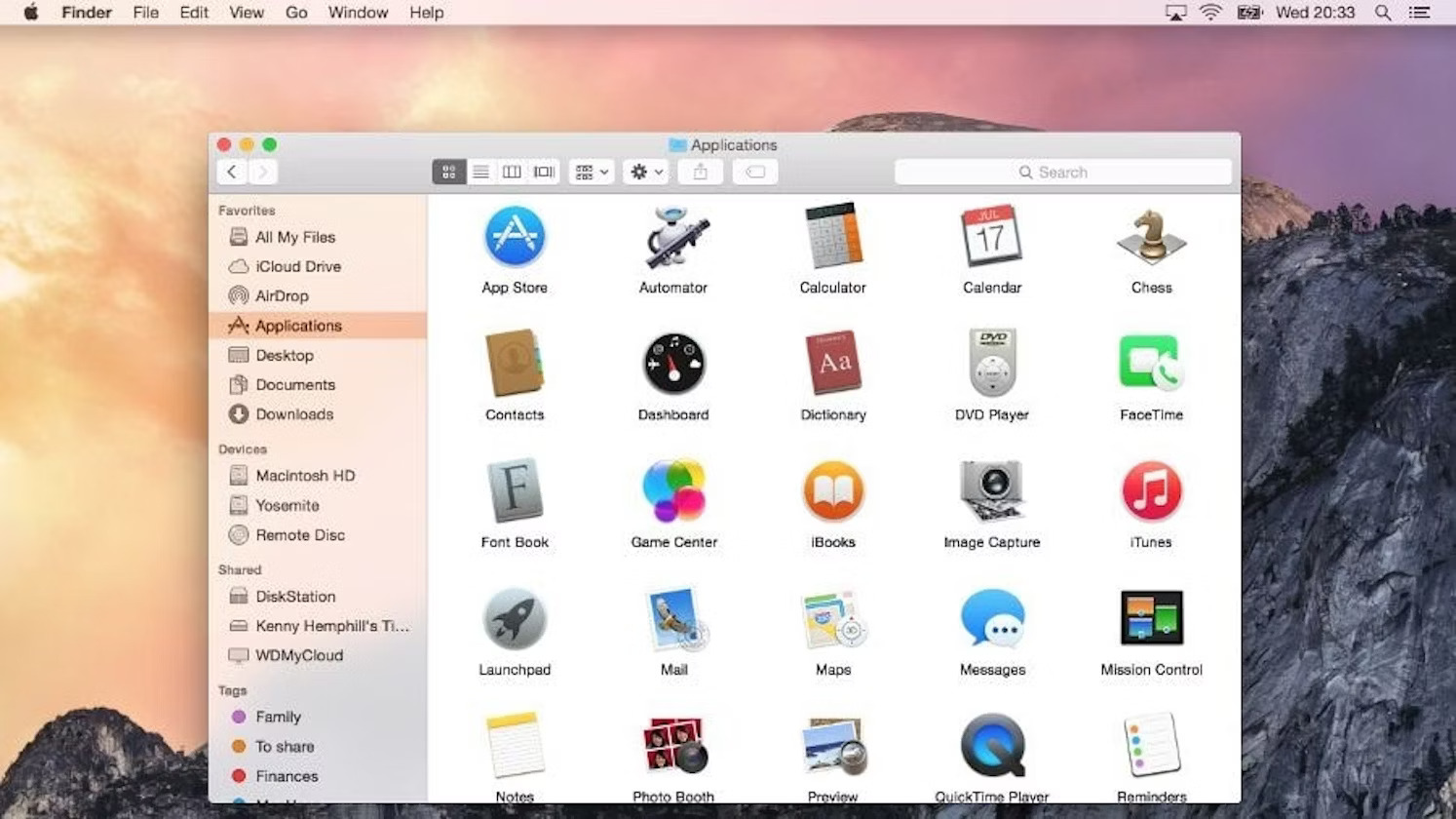
OS X Yosemite, version 10.10, was the eleventh major release of macOS. Announced on June 2, 2014, at WWDC 2014 and released to the public on October 16, 2014, Yosemite was named after the national park in Northern California, continuing the California landmark naming scheme started with Mavericks. Yosemite was praised for its redesigned interface and improved continuity features with iOS devices. The update was significant for enhancing cross-device integration and modernizing the look and feel of the OS.
MacOS Yosemite features and improvements:
- Design Overhaul: Yosemite introduced a significant user interface redesign, emphasizing flat graphic design and following the aesthetic introduced with iOS 7. It was the first major redesign since OS X Leopard.
- Continuity Features: Enhanced integration with iOS, including Handoff functionality, allowing seamless transition of work between Mac and iOS devices.
- Notification Center: Featured a new “Today” view with widgets, similar to iOS.
- Photos App: Replaced iPhoto and Aperture, integrated with iCloud Photo Library.
- Spotlight: More prominent with online search integration.
- Safari Updates: Included security enhancements and support for the DuckDuckGo search engine.
- JavaScript for Automation: New scripting support with JavaScript.
| All 10.10 Yosemite (2014) Devices | Year |
| MacBook Pro | 2007 – 2014 |
| MacBook Air | 2008 – 2014 |
| MacBook | 2008 – 2010 |
| iMac | 2007 – 2014 |
| Mac mini | 2009 – 2012 |
| Mac Pro | 2008 – 2013 |
| Xserve | 2009 |
Mac OS 10.9 Mavericks (2013)

OS X 10.9, known as “Mavericks,” is the tenth major release of Apple’s macOS, a desktop and server operating system for Macintosh computers. Announced at the Apple Worldwide Developers Conference on June 10, 2013, Mavericks was released on October 22, 2013. This version was noteworthy for being the first in the series to be named after a California landmark, and it was also the first to be offered as a free upgrade since Mac OS X 10.1 Puma.
MacOS Mavericks features and improvements:
- Improved Battery Life and Efficiency: Mavericks focused on extending battery life and enhancing overall system efficiency.
- Finder Enhancements: The introduction of tabs and full-screen support in Finder, along with document tags, significantly improved file management.
- Maps and iBooks: These iOS apps were brought to OS X, integrating functionalities like sending maps directly to an iPhone and syncing reading materials across devices.
- Advanced Technologies: Features like App Nap, Compressed Memory, and Timer Coalescing were implemented to improve energy efficiency and performance.
- Enhanced Multi-Display Support: Each monitor could have its own menu bar and dock, and AirPlay could be used as an external display.
- iCloud Keychain and LinkedIn Integration: For secure password management and social media connectivity.
- Notification Center Updates: Allowed instant replies to notifications and displayed a summary of missed notifications after waking the Mac.
| All 10.9 Mavericks (2013) Devices | Year |
| MacBook Pro | 13″ Mid-2009 to Mid-2014 15″ Mid/Late 2007 to Mid-2014 17″ Late 2007 to Late 2011 |
| MacBook Air | Late 2008 to Early 2014 |
| MacBook | 13″ Late 2008 Aluminum, Early 2009 to Mid-2010 |
| iMac | Mid-2007 to Mid-2014 |
| Mac mini | Early 2009 to Late 2012 |
| Mac Pro | Early 2008 to Late 2013 |
| Xserve | Early 2009 |
Mac OS X 10.8 Mountain Lion (2012)

Mac OS X 10.8 “Mountain Lion,” the ninth major release in the OS X series, was announced by Apple on February 16, 2012, and released on July 25, 2012. This update, following Mac OS X Lion, introduced a range of new features aimed at improving user experience and system functionality.
MacOS Mountain Lion features and improvements:
- Gatekeeper: A security feature for malware protection.
- iCloud Integration: Enhanced cloud services connectivity.
- Game Center: Extended gaming experiences.
- Safari 6: Updated web browser.
- Notes and Reminders: Standalone applications.
- Messages: Replacement for iChat, incorporating iOS features.
- Notification Center: Centralized notification management.
- Social Media Integration: Twitter and later Facebook integration.
| All 10.8 Mountain Lion (2012) Devices | Year |
| iMac | Mid-2007 to Late 2011 |
| MacBook | Late 2008 Aluminum to Mid-2010 |
| MacBook Air | Late 2008 to Mid-2012 |
| MacBook Pro | Mid/Late 2007 to Mid-2012 |
| Mac mini | Early 2009 to Mid-2011 |
| Mac Pro | Early 2008 to Mid-2012 |
| Xserve | Early 2009 |
Mac OS X 10.7 Lion (2011)

Mac OS X 10.7, known as “Lion,” is the eighth major release of macOS, Apple’s desktop and server operating system for Macintosh computers. Lion was officially released on July 20, 2011, and was a significant update from its predecessor, Mac OS X 10.6 “Snow Leopard.” The operating system was available for $29 from the Mac App Store, or on a USB thumb drive for $69. It was also preinstalled on currently sold computers during that time.
MacOS Lion features and improvements:
- Introduction of iOS Features to Mac: Lion brought many developments from Apple’s iOS to the Mac platform. This included an easily navigable display of installed applications and support for the Mac App Store, which was initially introduced in Mac OS X 10.6 Snow Leopard version 10.6.6.
- New User Interface Changes: Lion featured a more detailed, transparent menu bar, skeuomorphic system icons, and a glossy, reflective, 3D Dock. The appearance of windows was also updated, moving away from the metallic, lined look of previous versions.
- FaceTime and AirDrop: These were among the new features introduced in Lion. FaceTime facilitated video calling, while AirDrop allowed for easy file sharing between Macs over Wi-Fi.
- Over 250 New Features: Some of the notable features included Auto Save, Auto-Correction, FileVault, Finder improvements, full-screen apps, significant updates to iCal and iChat, and the introduction of Launchpad, which provided an iOS-style approach to accessing applications.
- Final Release Overseen by Bertrand Serlet: Known as the “founding father of Mac OS X”, Lion was the last macOS release whose development was overseen by Bertrand Serlet, adding a historical significance to this version.
| All 10.7 “Lion” (2011) Devices | Year |
| iMac | Late 2006 – Mid-2009 |
| MacBook | Late 2006 – Early 2008 |
| MacBook Pro | Late 2006 |
| Mac mini | Mid-2007 – Early 2009 |
| Mac Pro | Late 2006 – Early 2007 |
| Xserve Xeon | Late 2006 |
Mac OS X 10.6 (Snow Leopard)
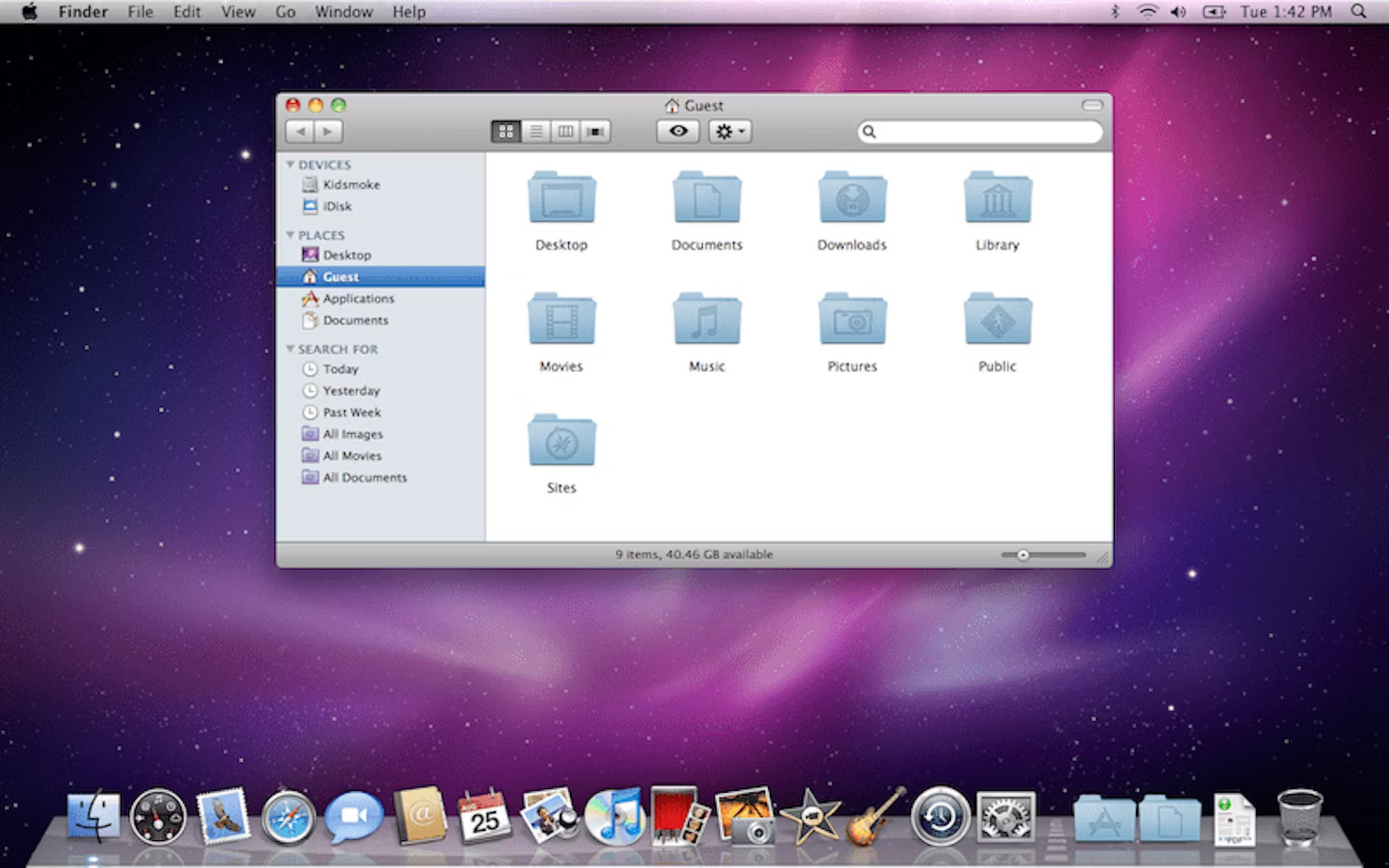
Mac OS X 10.6, known as “Snow Leopard,” is the seventh major release of macOS, Apple’s desktop and server operating system for Macintosh computers. It was publicly unveiled on June 8, 2009, at Apple’s Worldwide Developers Conference and subsequently released on August 28, 2009. Snow Leopard was available for $29 for a single-user license, a notable price decrease from its predecessors. Snow Leopard focused on enhancing performance, increasing efficiency, and reducing the overall memory footprint of the OS, rather than introducing new features.
MacOS Snow Leopard features and improvements:
- Performance and Efficiency: Snow Leopard enhanced the performance of the Finder and Mail applications, with Mail loading messages and conducting searches much faster. Time Machine backups were also up to 50% faster.
- 64-Bit Technology: For the first time, system applications including Finder, Mail, iCal, iChat, and Safari were 64-bit, which allowed Snow Leopard to take advantage of large amounts of RAM, improving performance and security.
- Grand Central Dispatch: This technology provided a new way for software to leverage multicore processors, improving responsiveness across the system.
- Integration with Microsoft Exchange Server 2007: This feature was built into Mac OS X Mail, Address Book, and iCal, allowing seamless use of these applications with Microsoft Exchange.
| All 10.6 “Snow Leopard” (2009) Devices | Year |
| iMac | Early 2008 – Mid-2010 |
| MacBook Pro | Early 2008 – Mid-2010 |
| Mac Mini | Mid-2010 |
| Mac Pro | Early 2008 – Mid-2010 |
| Xserve | Early 2009 |
Mac OS X 10.4 Tiger (2005)

Mac OS X 10.5, known as “Leopard,” is the sixth major release of macOS, Apple’s desktop and server operating system for Macintosh computers. Released on October 26, 2007, Leopard was a substantial update from its predecessor, Mac OS X 10.4 “Tiger.” It was available for $129 for the desktop version and $499 for the Server edition. Leopard was noteworthy for being the last version of macOS that supports the PowerPC architecture, as its successor, Mac OS X Snow Leopard, functions solely on Intel-based Macs.
MacOS Leopard features and improvements:
- Redesigned Desktop and Finder: Leopard introduced a significantly revised desktop, with a redesigned Dock, Stacks, and a semitransparent menu bar. The Finder was updated to include the Cover Flow visual navigation interface first seen in iTunes.
- Time Machine: This automated backup utility represented a significant advancement in data protection, allowing users to restore their Mac to previous states with ease.
- Boot Camp: Boot Camp was introduced for installing Windows XP or Vista on Intel-based Macs, a significant step towards versatility in operating systems.
- Spaces: A new feature that allowed users to create virtual desktops to organize Windows and applications, enhancing productivity on the Mac.
- Dashboard Enhancements: The Dashboard was enhanced with Web Clip, allowing users to create live Dashboard widgets from a part of any web page displayed in Safari.
- New Unified Appearance: For the first time, Leopard presented a unified operating system where the installer could run on both PowerPC and Intel Macs.
Mac OS X 10.4 Tiger (2005)
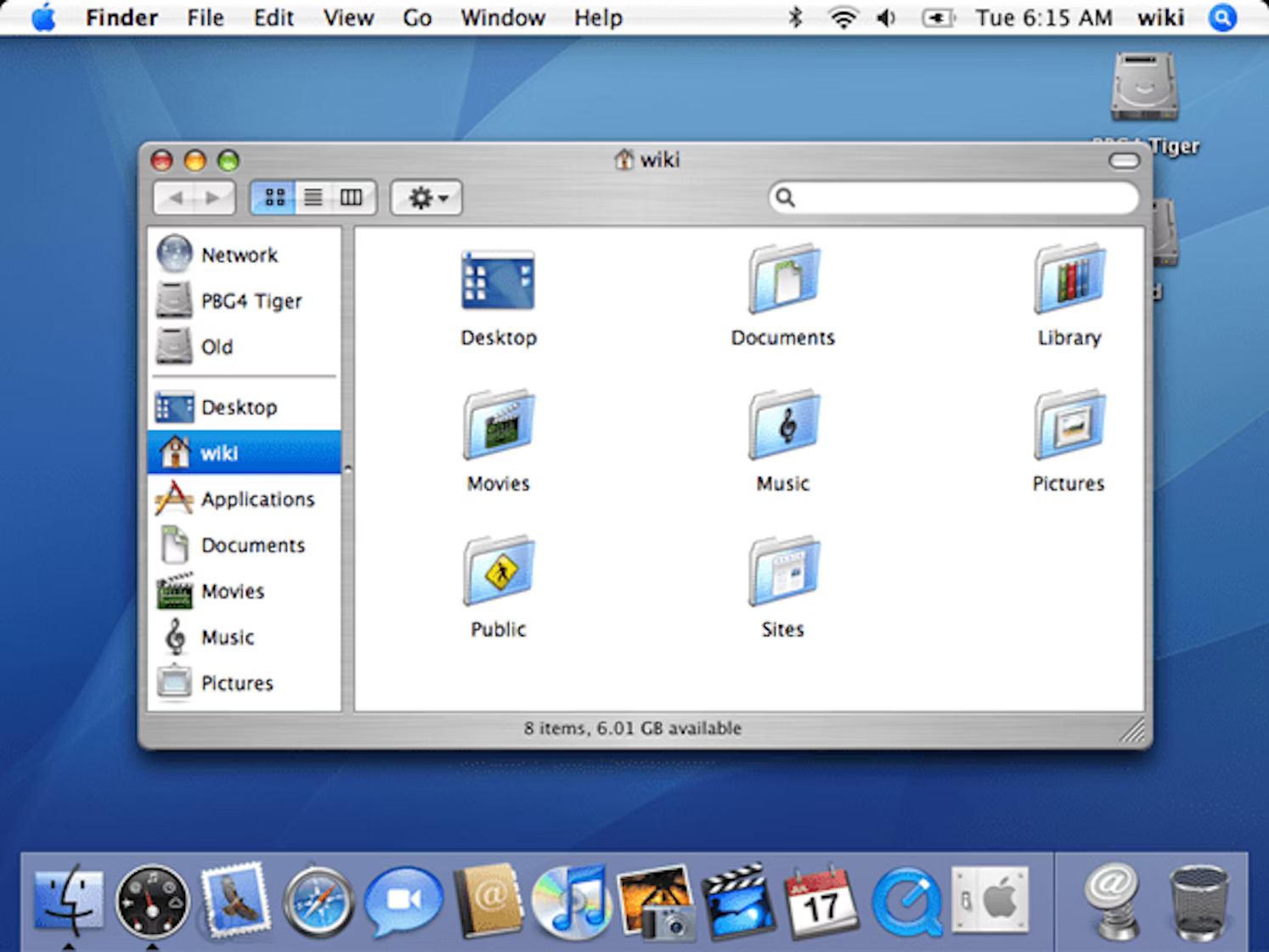
Mac OS X 10.4, known as “Tiger,” is the fifth major release of macOS, Apple’s desktop and server operating system for Macintosh computers. Tiger was released on April 29, 2005, and was available for $129 for a single user and $199 for a family pack. This release marked a significant advancement in the evolution of Apple’s operating system, introducing many features and improvements.
MacOS Tiger features and improvements:
- Spotlight: Tiger introduced Spotlight, a powerful full-text and metadata search engine. It allowed users to search everything on their Mac, including documents, iCal calendars, and Address Book contact cards. Spotlight also enabled the creation of ‘smart folders’ in Finder.
- iChat AV: The new version of iChat AV in Tiger supported up to four participants in a video conference and ten in an audio conference, utilizing the XMPP protocol. It represented a significant step forward in communication capabilities on the Mac.
- Safari RSS: Safari 2.0, included in Tiger, featured a built-in RSS and Atom web syndication reader, enhancing the browsing experience.
- Mail 2: 0The updated Mail app featured an improved interface, smart mailboxes using Spotlight search, parental controls, and several other enhancements.
- VoiceOver: A screen reader interface that offered keyboard control and spoken English descriptions of on-screen actions, making the Mac more accessible to visually impaired users.
- System Requirements: Tiger required a Macintosh computer with a PowerPC G3, G4, or G5 processor, built-in FireWire, a DVD drive for installation, 256MB of RAM, and 3GB of available hard disk space.
- Compatibility and Support: Tiger was the last version of Mac OS X to support the PowerPC G3 processors and the Classic Environment, a Mac OS 9 compatibility layer. It remained popular with Power Mac users and retro computing enthusiasts due to its wide software and hardware compatibility.
Mac OS X 10.3 Panther (2003)

Mac OS X 10.3, known as “Panther,” is the fourth major release of macOS, Apple’s desktop and server operating system for Macintosh computers. Released on October 24, 2003, Panther was a significant update from its predecessor, Mac OS X 10.2 “Jaguar,” and was made available for $129 for a single user and $199 for a five-user family license.
MacOS Panther features and improvements:
- Enhanced Finder: Panther featured a completely redesigned Finder with a new brushed-metal interface, faster file searching up to six times quicker than Jaguar, and one-click access to favorite files and folders.
- Exposé: This revolutionary feature allowed users to instantly view all open windows and choose any of them to be on top, helping manage multiple files and applications more efficiently.
- iChat AV: An updated version of iChat, offering full-screen, full-motion video over broadband, crystal-clear audio, and an easy-to-use interface for desktop video conferencing.
- Fast User Switching: This feature enabled seamless switching between active users without the need to quit applications or log out.
- FileVault: Utilizing the latest security standards and 128-bit encryption technology, FileVault ensured that data in the home directory was kept secure and private.
- Enhanced Mail Application: With advanced spam filtering technology and the ability to organize mail into convenient threads.
- New Applications: Panther introduced several new applications, including Font Book for font management, FileVault for on-the-fly encryption, and iChat AV for audio and video conferencing.
Mac OS X 10.2 "Jaguar" (2002)
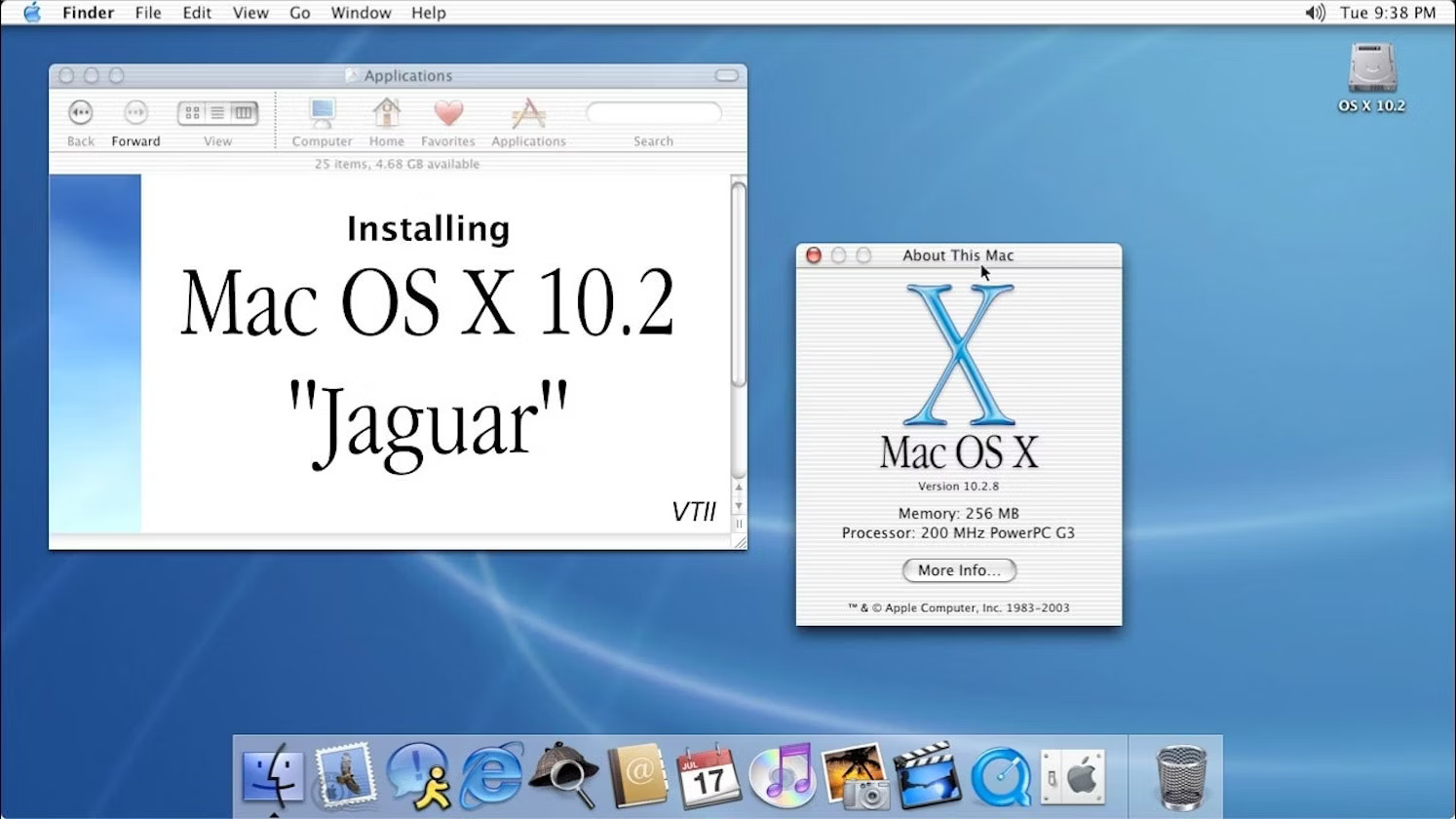
Mac OS X 10.2, known as “Jaguar,” is the third major release of macOS, Apple’s desktop and server operating system for Macintosh computers. It was released on August 23, 2002, and was a significant update from the previous version, Mac OS X 10.1 “Puma.” Jaguar was notable for being the first Mac OS X release to use its codename in marketing and advertisements, setting a trend for future releases.
MacOS Jaguar features and improvements:
- Enhanced Mail Application: Jaguar introduced an advanced Mail application with a new junk mail filter that adapted and improved over time, moving away from simple keyword-based filtering.
- iChat: This release marked the debut of iChat, Apple’s AIM-compatible instant messaging application, offering a user-friendly interface for chat.
- Address Book and Inkwell: Jaguar featured a new system-wide Address Book, making contact information accessible across applications, and introduced Inkwell for advanced handwriting recognition.
- QuickTime 6 with MPEG-4 Support: The inclusion of QuickTime 6 provided support for MPEG-4, the then-new standard for high-quality audio and video content.
- Universal Access Improvements: Enhancements to Universal Access made the system more accessible to disabled users, with features like screen magnification and text-to-speech.
- Finder Enhancements: The Finder was enhanced with a quick file search feature, return of spring-loaded folders, and overall improvements in file management.
- Quartz Extreme: This technology leveraged the power of the Mac’s graphics engine for improved graphics performance and responsive interface.
- Increased Windows Network Compatibility: Jaguar improved compatibility with Windows networks, making file sharing and network integration smoother for users working across platforms.
Mac OS X 10.1 Puma (2001)
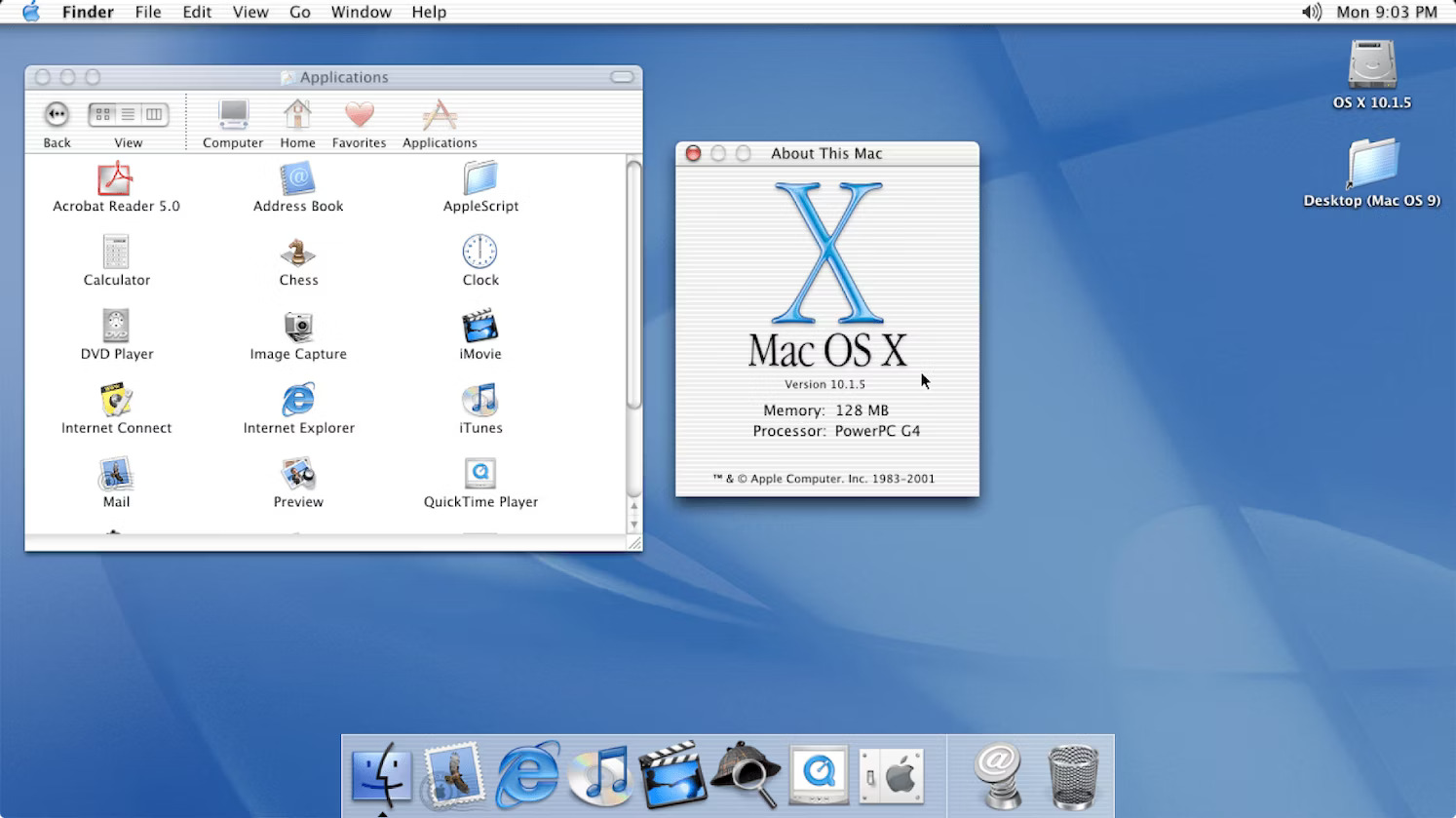
Mac OS X 10.1, codenamed “Puma,” is the second major release of macOS, Apple’s desktop operating system for Macintosh computers. It was released on September 25, 2001, as a significant update to the earlier version, Mac OS X 10.0 “Cheetah.” Puma was available for $129 or as a free update for Mac OS X 10.0 users, and it was also preinstalled on new Apple computers sold at the time.
MacOS Puma features and improvements:
- Performance Enhancements: Puma focused on improving the overall system performance. Application launch times, window resizing, and menu response times were significantly faster compared to its predecessor.
- User Interface Updates: The Aqua user interface was refined in Puma. Notable enhancements included the ability to move the Dock to different screen positions and improved system status icons in the menu bar.
- Multimedia Capabilities: This version introduced better support for CD and DVD burning in both Finder and iTunes. It also added DVD playback support, turning Macs into DVD players.
- AppleScript Advances: AppleScript was upgraded in Puma, providing greater scripting access to more system components and introducing AppleScript Studio for creating full AppleScript applications.
- Enhanced File Management: The Finder received updates for better file handling, such as optional hiding of file extensions on a per-file basis.
MacOS X 10.0 Cheetah (2001)
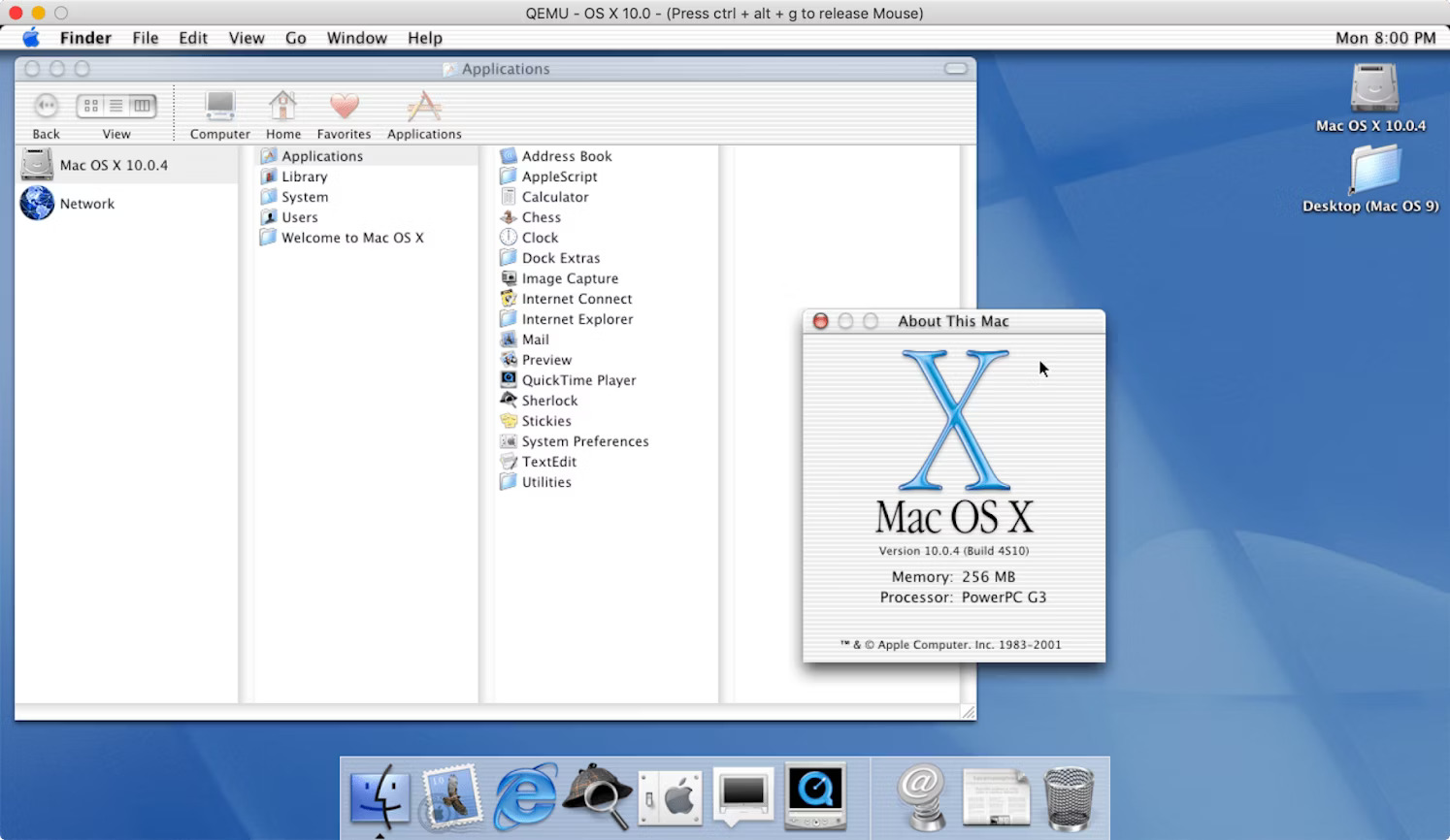
Mac OS X 10.0, codenamed “Cheetah,” was the first major release of Apple’s Mac OS X series. Released on March 24, 2001, it marked a significant shift from the classic Mac OS. Cheetah was built on a foundation derived from NeXTSTEP and FreeBSD, featuring a new Unix-based architecture. This release introduced the Aqua user interface, known for its translucent menus, drop shadows, and other visual effects.
macOS Cheetah features and improvements
- The Dock: A new method for organizing and launching Mac OS X applications.
- Terminal: Access to the Unix core of Mac OS X, a departure from previous Mac OS versions which lacked a command-line interface.
- Mail: An email client that consolidated various email accounts and offered features like email filing, searching, and automatic signature appending.
- Address Book: Introduced capabilities like vCard support, customizable fields, and contact groups.
- TextEdit: Replaced SimpleText and added PDF support, allowing users to create PDFs from any application.
- Preemptive multitasking and protected memory, enhancing system stability.
FAQs about Mac OS Versions
What is the latest macOS version?
As of 2023, the latest version of macOS is macOS 14 Sonoma. Released as the successor to macOS 13 Ventura and macOS 12 Monterey, Sonoma continues Apple’s tradition of naming its operating systems after iconic Californian locations. macOS 14 Sonoma brings a host of new features, performance improvements, and enhanced security measures to Mac users worldwide. With each iteration, Apple strives to refine the user experience and introduce innovations that cater to the evolving needs of its user base, making each new macOS release eagerly anticipated by Mac enthusiasts and professionals alike.
How to update to the latest version of macOS
Whether you’re on an older Mac OS X release or the newest macOS, the process of updating your operating system remains consistent. Firstly, it’s essential to back up your data to ensure it’s preserved during the transition to the new macOS. Secondly, verify that you have adequate space on your Mac to accommodate the installation of the new macOS version. Lastly, proceed to download and install the latest update through the designated software update mechanism provided by Apple. This ensures a smooth and seamless transition to the latest macOS version while safeguarding your data and system integrity.
Is macOS free?
Yes, macOS updates are typically free for users who have compatible Mac hardware.
Apple typically releases macOS updates as free downloads through the Mac App Store, allowing users to easily upgrade their operating system without any additional cost. This strategy aims to ensure that users have access to the latest features, security enhancements, and performance improvements without imposing financial barriers.
However, it’s important to note that while macOS updates are free, the initial purchase of a Mac computer includes the cost of the operating system.
Is macOS based on Linux?
No, macOS is not based on Linux. macOS, formerly known as Mac OS X, is based on the Unix operating system. It is specifically the BSD (Berkeley Software Distribution) variant of Unix. It was developed by Apple Inc. and is designed exclusively for Apple’s Macintosh computers. While both macOS and Linux share some similarities due to their Unix heritage, they are distinct operating systems with different architectures, kernels, and user interfaces. Linux, on the other hand, is an open-source operating system kernel that forms the basis for various Linux distributions (distros), which are typically developed and maintained by the open-source community.
Is there any difference between Mac OS X and macOS?
No, there’s no difference between Mac OS X and macOS or OS X. They are the same operating system, just with different names used at different times.
Here’s a breakdown:
Mac OS X: This was the official name from 2001 (version 10.0) to 2011 (version 10.7).
OS X: Apple used this shortened version from 2011 to 2016.
macOS: In 2016 (version 10.12 Sierra), Apple switched to macOS to align the naming with their other operating systems like iOS and watchOS.
So, if you encounter any of these terms, they all refer to the same Mac operating system.
