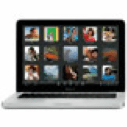There have been many variations of the 13-inch laptop models released with Retina Display MacBook Pro, regular MacBook Pro (pre-Retina), and MacBook Air. Techable.com has compiled the distinguishable features of each in the FAQ’s page for more distinct comparisons.
Generally, most laptop users easily gravitate towards an 11-inch MacBook Air for a demographic who want only the smallest notebook possible (recently though, the 12-inch Retina MacBook is its healthy competition for this market), while those who prefer the big display with optimum performance possible would rather have the 15-inch Retina Display MacBook Pro. Anyone else who looks for uncompromising value in battery life, upgrades, size, system performance, and cost typically will find the 13-inch laptops as the better alternative.
Techable.com details all specifications and technical differences and similarities from the current 11-inch models to the 13-inch MacBook Air, and up to the 13-inch and 15-inch Retina Display MacBook Pro line of laptops. For this FAQ page, however, the purpose is for general comparison for anyone looking for a less technical guide in finding the 13-inch Apple laptop that is suitable to your needs.

Photo Credit: Bbaughman.info
External Differences
The 13-inch Retina Display MacBook Pro laptops – regardless of the date of release – use a uniformly thin, effectively sealed, almost impossible to upgrade design. They all weigh only around 3.5 pounds and are around ¾ of an inch thick.
Currently sold as the new MacBook Pro Core i5 2.5 (13-inch Mid-2012 model), these regular 13-inch MacBook Pro laptops use a “unibody” design that looks similar to their predecessors. The big difference is that they are easy to upgrade although they are more thick and heavy (less than an inch thick and approximately 4.5 pounds).
A long line of MacBook Air models all have a tapered design which is thinner at the front (razor thin at 0.11 inches) and thicker at the rear or at the back (0.68 inches) so they actually look thinner than the previous models. These current lines of laptops also only weigh just under 3 pounds!
The 13-inch Retina Display MacBook Pro runs “pixel doubled” at 1280 x 800 with its 13.3-inch widescreen 2560 x 1600 (227 ppi) display, four times the detail of a “traditional” display! The MacBook Air has a 13.3-inch high-resolution display relatively higher with its physical dimensions at 1440 x 900 but still nowhere near the Retina Display Model’s resolution while the regular MacBook Pro has a 13.3-inch 1280 x 800 glossy display.
All these laptops have the following: integrated stereo speakers, at least one (1) microphone, “no button” glass trackpads with “inertial scrolling” support or better, a full-size backlit keyboard that has the “chiclet-style”, and an integrated 720p FaceTime HD webcam.
The regular MacBook Pro model has a built-in optical drive while neither the Retina Display Macbook Pro nor the MacBook Air laptop has them.
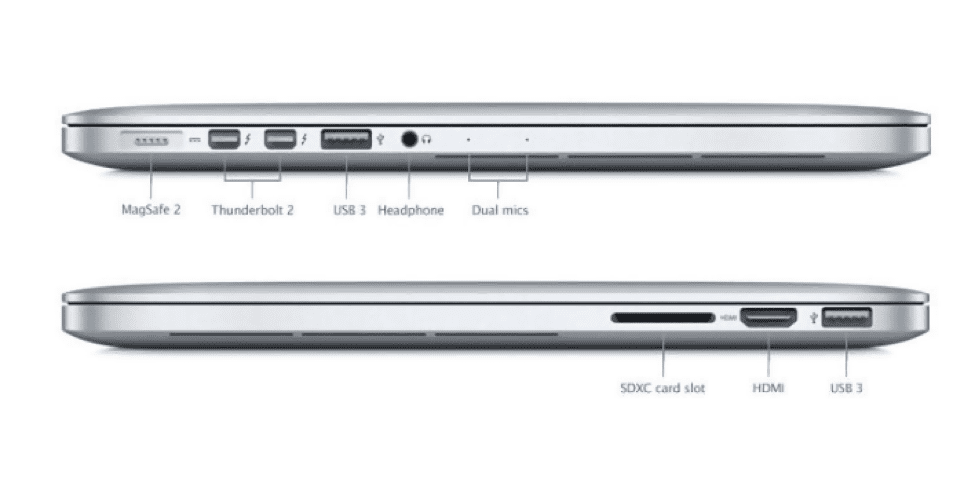
Photo Credit: Macworld.co.uk
Connectivity Differences
Over the years, with each new release, these laptops have been quite different in terms of connectivity. Wi-Fi, Bluetooth, USB ports, and a headphone jack are still stapled connectivity in all these models while recent and more current releases have the SDXC-capable SD card slot, too.
The 13-inch Retina Display models have more advanced connectivity, generally, especially with one (1) HDMI port, and two (2) Thunderbolt or Thunderbolt 2 ports. There’s still the useful “legacy” connectivity – Gigabit Ethernet and Firewire 800 – for the regular MacBook Pro, to supplement the one (1) Thunderbolt port on current models in the market. For MacBook Air laptops, they have one (1) Thunderbolt or Thunderbolt 2 port but the legacy connectivity – Gigabit Ethernet or Firewire 800 features are no longer available.
Identification Differences
Techable.com has compiled the unique identifiers for each of Apple’s laptop models on this website which include EMC Number, Model Number, Model Identifier, etc.
For less technical people, however, this FAQ page easily identifies that the 13-inch Retina Display MacBook Pro laptops are identified as “MacBook Pro” only on the bottom with no name on the display bezel, while the 13-inch regular MacBook Pro laptops have the “MacBook Pro” on the display bezel (and an internal optical drive on the right side of the laptop), and the 13-inch MacBook Air laptops also have the identification “MacBook Air” on the display bezel.
If you are more technical and want more specific identification information, you can buy any of these Apple laptops on the used market, where the technical specifications will also come in handy.
Techable.com also has these detailed Apple features and specifications for each model per release date such as the ones mentioned above – EMC Number, Model Number – plus the serial number, if you really want to be that specific.
Internal Differences
Every year, there are major differences between these laptop models from Apple. In general, the 13-inch Retina Display MacBook Pro models are more powerful in terms of laptop performance than the 13-inch MacBook Air. MacBook Air laptops, however, typically have better and longer battery life. As expected, since the 13-inch regular MacBook Pro laptops come first then the current releases, they use less powerful architecture with shorter runtime than the MacBook Pro and MacBook Air models recently available in the market.
RAM can be upgraded less expensively after purchase for the regular models up to 16GB for recent laptop models while RAM is soldered in place for both the MacBook Air and Retina Display MacBook Pro models, and cannot be upgraded after purchase at all.
Even at the time of purchase, the recent and current 13-inch MacBook Air laptops are upgradeable only up to 8GB of RAM. The prior models of 13-inch Retina Display MacBook Pro laptops have this limitation as well compared to the current series. With the current and recent Retina Display MacBook Pro laptops, they can be upgraded to 16GB of RAM at the time of purchase but it’s important to note that this cannot be done after the initial system purchase.
The regular MacBook Pro has a large capacity by default, but see the slow hard drives are there to avoid small capacity, and there are fast removable SSD modules in the Retina Display and MacBook Air laptops. After the initial purchase, the regular laptops, on the other hand, are easily upgradeable – inexpensively even! – with fast and large capacity SSDs, and still can remain competitive with many tasks as far as optimal performance is concerned. They also even support aftermarket options like installing a second hard drive or SSD to replace the optical drive, if you prefer so.
These laptops also have quite different batteries in them. For the regular MacBook Pro, although comparatively not as high capacity as the battery in the Retina Display MacBook Pro and MacBook Air, the battery for regular laptops is easy to replace. For the MacBook Air, at least for now, the batteries are pretty straightforward to replace. However, for the 13-inch Retina Display MacBook Pro laptops, they have an internal battery design that is essentially impossible to replace yourself as it is glued in place.
Comparison Chart
Here’s a summary of the major differences between the 13-Inch Retina Display MacBook Pro, 13-Inch “regular” MacBook Pro, and 13-Inch MacBook Air laptops:
|
13-inch Retina |
Regular 13-inch Pro |
|
|
| Key Advantages |
Display Resolution Overall Speed |
Easy & Fast Upgrades Internal Optical Drive |
Size & Weight Battery Life |
| Key Disadvantages |
Limited Upgrades (Battery Glued In) |
Size & Weight Slower Architectures |
Limited Upgrades Relatively Slow |
| Approx. Weight | ~3.5 lbs | ~4.5 lbs | < 3 lbs |
| Design | Unibody | Unibody (Upgradeable) | Tapered |
| Std. Resolution | 2560 x 1600 | 1280 x 800 | 1440 x 900 |
| Std. Storage Type | SSD | Hard Drive | SSD |
| Storage UPgrades | Yes | Yes | Yes |
| Optical | None | 8X DL | None |
| Max RAM | 16GB | 16GB | 8GB |
| RAM Upgrades | No | Yes | No |
| RAM Slots | None | 2 | None |
| Thunderbolt (1 / 2) | 2 | 1 | 1 |
| HDMI | 1 | None | None |
| USB (2.0 / 3.0) | 2 | 2 | 2 |
| FW 800 | None | 1 | None |
| Ethernet | None | Gigabit | None |
| Battery Design | Glued | Integrated | Integrated |
So, which one is perfectly ideal for my laptop needs?
Size, battery life, connectivity, weight – these are some important features in a laptop and if you’re one of the people who meet the above, then you’re most likely going to grab a MacBook Air (whereas if performance and connectivity is something you’re amenable with and can easily adjust to, the Retina MacBook may be a better option for you).
Ultimately, if size, weight, connectivity, and battery life are most important to you, get a MacBook Air (if connectivity and performance are less important, also consider a Retina MacBook). If easy and inexpensive upgrades, legacy connectivity, and an optical drive are most important, get a regular MacBook Pro.
If it’s not important enough for you to get an obviously larger 15-inch Retina Display MacBook Pro that comes with a bigger display and much more improved laptop performance, plus the glued battery and effectively sealed design is something you don’t mind at all, the 13-inch Retina Display MacBook Pro will be your top choice for having a beautiful, high resolution display that comes with optimal performance.