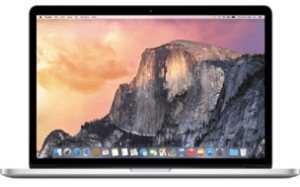It is crucial to take note that all notebooks mentioned in this Q&A are no longer available. This is why we updated this to be more helpful for users who intend to buy or sell one of the models available in the used market.
Upon first look, it seems like the 13-Inch Retina Display “Late 2012” MacBook Pro versions such as the MacBook Pro “Core i7” 2.9 13” (Retina) and the “Core i5” 2.5 13” (Retina) is just merely the small versions of the 15-Inch Retina Display “Mid 2012” versions like the MacBook Pro “Core i7” 2.3 15” (Retina), “Core i7” 2.7 15” (Retina), and “Core i7” 2.6 15” (Retina).
Size has always been one of the determining factors in picking a netbook; however, there are still many other differences that are not just obvious at first. Hence, we have come up with an in-depth evaluation of these models to make your time worthwhile. It should not be hard to know what the ideal Mac notebook addresses your needs.

Retina Display MacBook Pro 13” Left, 15” Right (Photo Credit: https://everymac.com/)
External Differences
The 13-Inch and 15-Inch Retina Display MacBook Pro versions share the same sealed wafter thin-like glass and aluminum designs. Compared to the MacBook Air, that is tapered from their back all the way to the front, the Retina Display MacBook Pro lines are thick. For instance, the 13-Inch series are 0.75-Inch thick, 12.35-Inch wide, and 8.62 inches deep. The unit weighs more because it is 3.5 pounds or 1.62 kg., while the 15 Inch units are 0.71-Inch thick, 14.13-Inch wide, and 9.73 inches deep and it weighs more than the previous with 4.5 pounds or 2.02 kg.
These lines use the high-resolution LED-backlit widescreen “Retina” display. The difference though is that you will not see the brand printed on its label or display bezel. The “MacBook Pro” is only found on the bottom. As expected, the display size and resolutions are unique for each model. The 13-Inch versions include a 13.3” widescreen 2880×1800 (220 ppi) display. As per default settings, the 13-Inch, and 15-Inch Retinal Display MacBook Pro models operate a “pixel doubled” graphics at 1280×800 and 1440×900. This is four times better than the traditional display found on old computers that most users have been accustomed to.
Furthermore, both of these models use a full-size “chiclet-style” backlit keyboard, and a glass “no button” trackpad that supports “inertial scrolling.” On top of this, the units have dual microphones, integrated stereo speakers, and as well as a 720p FaceTime HD webcam. It has to be noted that neither of them has a built-in optical drive. If you are in need of this, you can buy an external drive but only for an additional cost.
Connectivity Differences
The 13-Inch and 15-Inch Retina Display MacBook Pro models share the same connectivity options. They have 3-stream 802.11 a/b/g/n, two USB 3.0 ports, Bluetooth 4.0, an HDMI port, two “Thunderbolt” ports, an SDXC card slot, an audio out port, and also a “MagSafe 2” power connector port.
Neither of the two also has a Gigabit Ethernet or Firewire “800” but Apple has an alternative to this with their Thunderbolt-to-Gigabit Ethernet and Thunderbolt-to-Firewire 800 adapters. You can get this for an additional cost.
Identification Differences
When we wrote this Q&A, the 13-Inch “Late 2012” Retina Display MacBook Pro versions are identified through their unique Model Number, A1425, while the 15-Inch “Mid 2012” Retina Display MacBook Pro versions are externally known as A1398.
As for their software, the 13-Inch models are easily identified with their shared Model Identifier MacBookPro10,2, while the 15-Inch versions are known as the MacBookPro10,1.
But, since the subsequent lines have the same model numbers and model identifiers, it would be best to use the EMC Numbers instead for they are effective in long-term identification. For example, the 13-inch models have the 2557 EMC Number, while the 15-Inch versions are labeled as 2512. To make this more convenient, we have painstakingly documented all the details you might need to learn more about the model you own.
Lastly, we have a lookup feature that can uniquely identify the Retina Display MacBook Pro you own with only the help of its serial numbers.
Internal Differences
In terms of internal settings, these systems share some attributes. They both utilize Intel’s “Ivy Bridge” architecture, 1600 MHz DDR3L SDRAM that is attached permanently in a place. Furthermore, the SSD modules are also upgradeable with their batteries glued too. Besides these similarities, their differences are worth taking too.
Neither of the models allows internal flash storage upgrade after the initial purchase, however, it can be modified after. Moreover, the 15-Inch model features an SSD with a removable module, while the 13-Inch comes as a pleasant surprise for it welcomes more options for upgrade. The 13-Inch line employs the same removable module as the default of the 15-Inch; but, the system has a “drive caddy” which makes it a challenge to alter its SSD. This is also physically large with its 2.5” size. This is another important consideration to take note of.
These modules have internal batteries that are powerful enough to last for seven hours. This figure is determined after Apple conducted a test. Moreover, these batteries are glued in a permanent place. There were reports though saying that battery replacement in 13-Inch models is not much of a tedious process than that of the 15-Inch lines.
Comparison Chart
To further understand the difference between the 13-Inch and 15-Inch Retina Display MacBook Pro versions, we have summarized the important details you must learn about these two models:
|
13-Inch Retina |
15-Inch Retina |
|
| Processor: |
I5-3210M I7-3520M* |
I7-3615QM I7-3720QM |
| Cores: | 2 | 4 |
| Speed: | 2.3 GHz, 2.9 GHz* | 2.3 GHz, 2.6 GHz |
| Turbo Boost: | 3.1 GHz, 3.6 GHz* | 3.3 GHz, 3.6 GHz |
| L3 Cache: | 3 MB, 4 MB | 6 MB |
| SSD Capacity: | 128 GB, 256 GB* | 256 GB, 512 GB |
| SSD Upgrade: | 2.5” Drive Caddy** | Proprietary |
| Std RAM: | 8 GB | 8 GB |
| Max RAM: | 8 GB† | 16 GB† |
| GDDR5: | Integrated Only | 1 GB |
| Display: | 13.3″ | 15.4″ |
| Std Resolution: | 2560×1600 (227 ppi) | 2880×1800 (220 ppi) |
| Battery Life: | 7 Hours | 7 Hours |
| Battery Design: | Glued | Glued †† |
| Height (In): | 0.75 | 0.71 |
| Width (In): | 12.35 | 14.13 |
| Depth (In): | 8.62 | 9.73 |
| Weight: | 3.57 lbs | 4.46 lbs |
The (*) legend means that by default setting, the “Late 2012” Retina Display MacBook Pro versions offer 128 GB storage for around US$1699, while the 256 GB costs US$1999. There is a chance to customize the default configuration with a speedy 2.9 GHz Core i7 processor. However, this calls for an extra cost too. We have documented this as the MacBook Pro “Core i7” 2.9 13” (Retina) for your convenience.
The (**) legend means that the 13-Inch “Late 2012” Retina Display MacBook Pro versions come with an SSD module that is permanently located on a 2.5” drive caddy. This only implies that the upgrade options are wide and more affordable compared to the “blade” style SSDs.
The (†) legend means that the 15-Inch “Mid 2012” Retina Display MacBook Pro lines are upgradeable to a maximum of 16 GB RAM, but only at the moment of purchase. As for the 13-Inch “Late 2012” Retina Display MacBook Pro versions, they are not upgradeable to have more RAM even after the first buy.
The (††) legend means the battery design of the 15-Inch “Mid 2012” Retina Display MacBook Pro is not that pleasing. As a matter of fact, it needs the disposal of unrelated and working parts only for it to be replaced.
Which is the best for you?
This is where the difficult decision lies – determining if a 13-Inch “Late 2012” Retina Display MacBook Pro is suitable for you or not, or if you’d rather go for a 13-Inch “Mid 2012” MacBook Air or MacBook Pro instead. This is a tough move to make. To help you more, we have a separate in-depth comparison that you can use to your advantage.
If you give high importance to display and performance, and then the 13-Inch “Late 2012” Retina Display MacBook Pro is the unit for you. This is a reasonable compromise, compared to its 13-Inch MacBook Air contemporary. Just don’t mind the less viewable area it has due to the division of pixels by almost four. Furthermore, it also comes with quite slower integrated graphics that struggle because of its high-resolution display. The same is also true with their weight and price. Hence, the model is for anyone who thinks that the 15-Inch MacBook Pro Retina Display is too large, heavy, or expensive. It is for those who are not really keen on the faster significantly faster overall performance that the 15-Inch lines are known for. Lastly, its RAM is restricted with 8 GB memory. It is for you if you don’t think about future expansions, upgrades, and even optical drives.
If you lean towards the aesthetic – a beautiful, and high-quality display all wrapped in a small physical package, and you don’t mind the mentioned downsides, the “Late 2012” 13-Inch Retina Display MacBook Pro is appropriate for you. If you are more concerned with the upfront price, and then the entry-level line is a good choice. Anybody who is more interested in performance though should think about the 15-Inch Retina Display MacBook Pro for this comes with a processor upgrade option.
Indeed, it is worthy to review the previously released models but, there is a possibility that they are more expensive.
Used MacBook Sale Options
There are many places you can check to buy a brand-new or secondhand MacBook Pro. But, it would be safer to buy from a reputable company that offers solid sales support. This is the key to the best purchasing experience that will definitely save you both time and money.